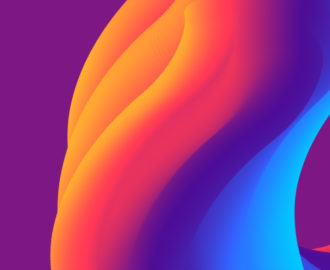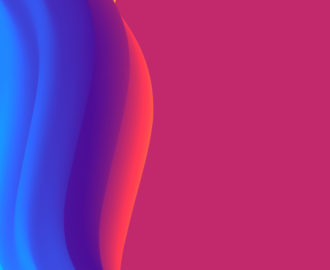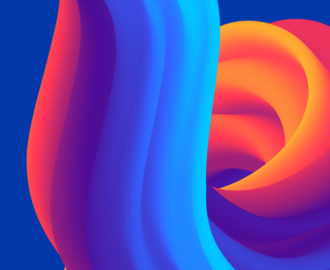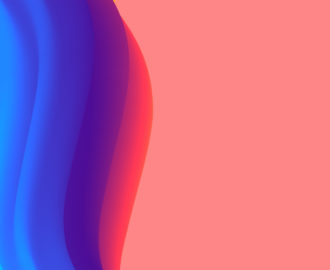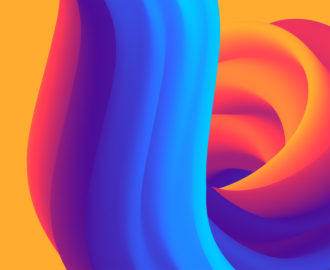“A goal without a plan is just a wish.” — Antoine de Saint-Exupéry
“Marketing without a calendar is just a mess” — Netta Kivilis 🙂
At its best, marketing is a combination of art and science. In this post, we’ll talk about using science to make art a reality, with the help of the Marketing Calendar. The Marketing Calendar is one of two fundamental marketing planning documents. (We covered the other, The marketing plan & budget spreadsheet, in this post.) Nail them both, and you’re well on your way to achieving your marketing goals.
So what exactly does creating a Marketing Calendar entail? Let’s talk about the 5Ws & 1H of Marketing Calendar success: Why, Who, Where, When, What, How.
Get our Marketing Calendar template here.
Why do you need a marketing calendar?
No calendar? Get ready to accidentally email the same people twice a day and scramble to finalize ad creative the night before it’s due… And these are just a couple of examples of “no-calendar drama.”
Marketing involves a lot of moving pieces. You have multiple team members managing multiple channels with multiple campaigns running simultaneously. You have campaigns running over different time spans (days, weeks, and months). And you’re spending serious coin on them, too.
In order to make sure everything runs smoothly, with minimum drama and maximum chance of hitting your goals, you need a system for organizing it all. Enter the calendar: One system of record for organizing team members, campaigns, and channels.
Who should build the calendar?
1) Channel owners: If your marketing team is big enough to have individual channel owners, each owner should plan the calendar for their channel. They will likely also have separate, detailed calendars for their channel campaigns. The top-level marketing calendar should highlight items from each channel (e.g. “launching Q1 ad campaign”, “East Coast partner conference”) as well as cross-channel activities, such as sending marketing emails – to make sure they don’t clash.
2) Calendar master: The main marketing calendar should have a dedicated supervisor on the marketing team. Often it’s the person who owns marketing operations (e.g. Marketo/Hubspot/Salesforce), or just the person who’s most detail-obsessed and organized. They will take input from others and ultimately “own” the calendar, ensuring there are no conflicts and that everyone is aware of what’s coming down the pike.
Where should the calendar live? Which tools should you use?
We work with startups that build and track their marketing calendar in Asana, Trello, Google Calendar, and Excel/Google Sheets. I found no correlation between using specific tools and succeeding in planning and executing the calendar. Experiment and use whatever works for you. My one recommendation would be to use a tool that allows for sharing and editing by all relevant stakeholders (so Excel isn’t the best choice).
When should you build the calendar? How frequently should you update it?
Start pinning big activities into the calendar as part of your company’s annual planning process, usually happening in Q4 or in January — things like big conferences you already know you’ll be attending, or a customer summit you’ll be working on for many months. However, most of the early stage startups (Seed to Series B) we work with plan a quarter in advance, meaning they have a solid plan in place for the current quarter, and mid- to late-quarter they start planning for the next quarter – finalizing the plan by the end of the current quarter. (example: You’ll start planning Q2 in early March.) See below for our suggested updating cadence.
Planning only a quarter in advance keeps you nimble and flexible, allowing you to tweak the plan and take on unexpected opportunities.
How to build the calendar / What should go into the calendar
So how do you actually “fill in” the calendar? Follow these five steps.
1) Start with last year’s calendar. There’s no shame in repeating (and improving) campaigns that worked well.
2) Add reporting and planning activities. Schedule repeating activities at regular intervals. We have found the following basic reporting/planning schedule to be effective for most marketing teams:
- Weekly on Monday: Weekly performance recap and campaign look-ahead for the next two weeks. This is best done during a weekly marketing team meeting.
- Monthly during the first week of the month: Monthly performance recap.
- Monthly during the last ten days of the month: Planning the next month. Ideally, you’ll only make minor updates from the quarterly plan.
- Quarterly during the first two weeks of the quarter: Recap of previous quarter.
- Quarterly during the last three weeks of the quarter: Planning the next quarter.
- Annually in Q4 or in January: Recap of previous year, planning next year
See the template for an example.
3) Consider campaigns around calendar holidays. Sometimes you want to avoid scheduling campaigns around notable holidays; other times you want to build a campaign around a holiday. For example, one of our clients sends a Customer Referral campaign every year around Valentine’s Day, calling it “Share the Love.” If you’re selling to retailers, it makes sense to run a campaign in July about the importance of planning for the holiday season (also known as “Christmas in July”). If you’re selling to accounting firms, Tax Day is The “Holiday,” and quarterly campaigns around quarterly tax filings may also resonate.
Don’t forget “special holidays.” From Bagel and Lox day (January 15) to Hug Your Cat Day (June 4) to Simplicity Day (June 12), there’s no shortage of made up occasions to center your campaigns around. Tie them to your company and they can be a lighthearted way to engage with your brand. Here’s an example from Keywee with fun data analysis around Pi Day.
4) Add anything else. Conferences, other company events, and anything else you know about that wasn’t already added.
5) Review and tie to your marketing plan. Lastly, review the calendar and fill in the marketing plan Opportunity estimates to verify your campaigns will generate the required number of Sales Opportunities. (more here)
And remember: don’t “over-calendar.” Avoid the temptation of filling every single empty slot in your calendar. Leave room for unexpected opportunities and frankly, for breathing. It’s better to execute a few excellent campaigns than a lot of mediocre ones.
Grab our Google Sheets calendar template here.
The Bottom Line
Calendar planning takes time, and so does reviewing and updating it. But it’s well worth it. Investing in planning a robust marketing calendar will have tremendous payoff throughout the year with better performance and a happier team.