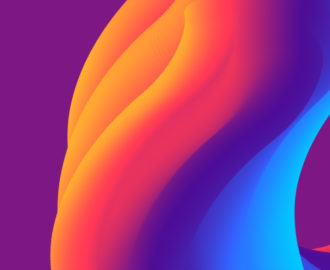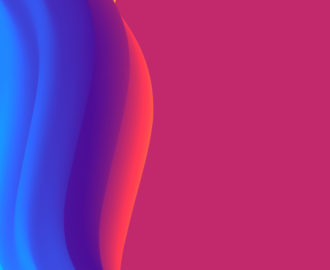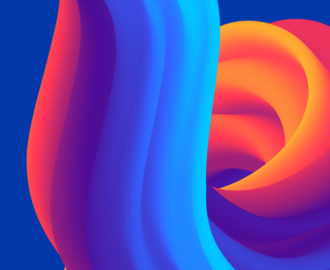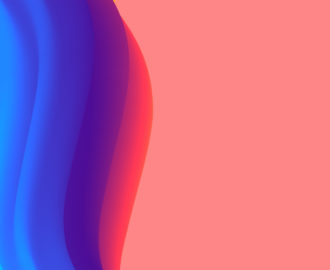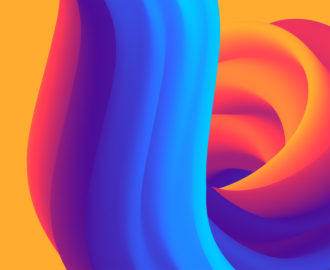This post is part of Blue Seedling’s Hackathon Series, where we’ll share the good, the bad, and the great from our 2023 Generative AI Hackathon. The goal? Solve everyday problems at Blue Seedling using the power of AI. Earlier this year, Blue Seedling split into teams of two to develop working prototypes (MVPs) for their projects. Watch this space for more stories from each team.
At Blue Seedling, we’re proponents of using generative AI to save time creating content. But we’ve also found that long-form content often trips up AI tools, resulting in mediocre drafts that aren’t worth the heavy editing they require.
However, as marketers who spend significant amounts of time writing and creating content, the idea of streamlining long-form content creation is incredibly tempting. So for our Generative AI Hackathon, Jordan Elkind and I gave ourselves an ambitious challenge – could we push the technology to create something longer than a blog post that would actually save us time?
We quickly landed on the perfect candidate – buyer’s guides.
A buyer’s guide can be one of the most important pieces of content marketing for enterprise B2B tech companies. They’re a fantastic way to educate prospects – usually through a question and answer format – and position yourself as the ideal solution. And though they tend to follow a standard format, they still require tons of research, writing, and editing.
The undertaking would push the limits of what we had so far achieved with AI content creation. But if we could develop an effective framework that could be replicated across clients and industries, the payoff would be huge.
Objective
Use generative AI to create a full first draft of a buyer’s guide.
Picking the right tool
Having the best tool for the job was essential – and there are a lot of powerful tools to choose from. ChatGPT, Bard, and Claude all have their pros and cons, but we knew we wanted:
- The ability to upload docs for the AI to read
- A tolerable tone of voice that would require the least amount of editing and coaching
Claude won by a landslide, because at the time, it was the only generative AI tool we knew of that allowed you to upload documents – and we found its default tone of voice considerably less annoying than its competitors. 🙂
Research
There isn’t a tool available that can do both the research and the writing for us (yet!), so we had to put in a lot of groundwork upfront to give Claude all the same information we would need if we were writing this buyer’s guide the old-fashioned way.
To do this, we made a comprehensive list of everything we would need to know about a client to begin a buyer’s guide and turned it into a background document we could fill in.
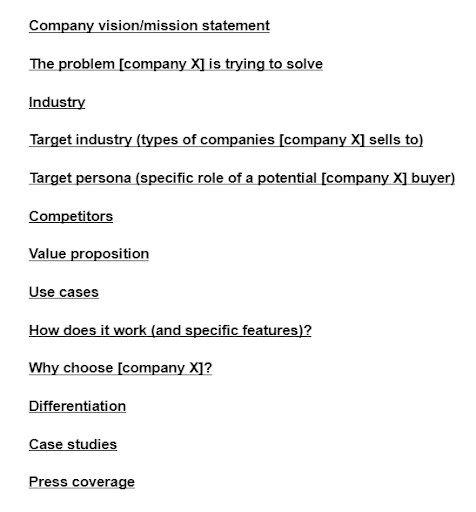
For an extra challenge – and to really put our method to the test – we picked a client we had little familiarity with and used their website to scrape all the info we needed to fill in the doc. This took us about 30 minutes.
Prompting Claude
To start, we armed Claude with the background doc and some examples of buyer’s guides we had already written so it had references for format, style, and tone.
However, our first attempts at prompting Claude yielded some… not so great responses.
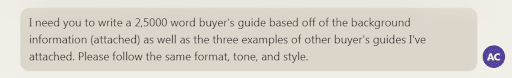
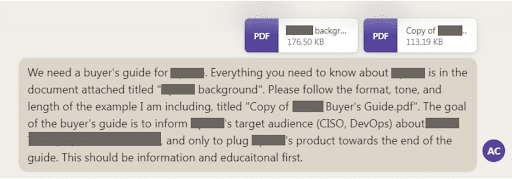
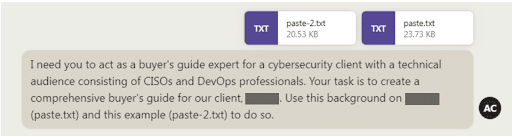
What we got was a lot of sales-y buyer’s guides that were thousands of words under the requested word count – not the robust, technical, and educational content that expertly positioned this solution as the obvious choice to prospects that we needed. It quickly became obvious that we couldn’t simply ask Claude to write a buyer’s guide at the start. It was going to need to be coached.
Tweaking the process
Our 💡 moment came when we realized we needed Claude to approach the writing process the same way we did, which meant one prompt alone was not going to cut it. So we started guiding Claude, step by step.
Step 1 – A successful buyer’s guide sets a product apart from its competitors and clearly defines its benefits. So we asked Claude to take a deeper look at our background doc and determine the product’s top 8 differentiators from its competitors.
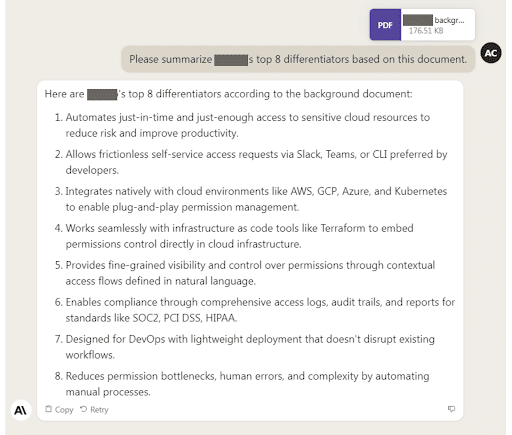
And it did a pretty good job. These would, of course, need to be reviewed and approved, but we could do that in the second draft. This was a great starting point.
Step 2 – We asked Claude to think like a salesperson.
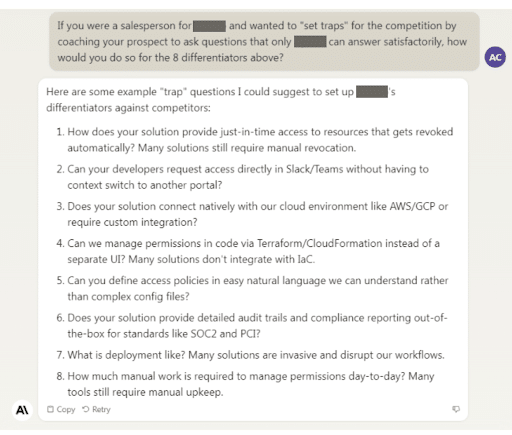
This shift towards a sales “mindset” for Claude enabled it to come up with strategic, hard-hitting questions that would position this product against the competitors and highlight its unique strengths.
Step 3 – Now that we had the key differentiators and value props identified, it was time to map out the structure and sections of the actual buyer’s guide and ask Claude for a draft. We prompted Claude with the following:
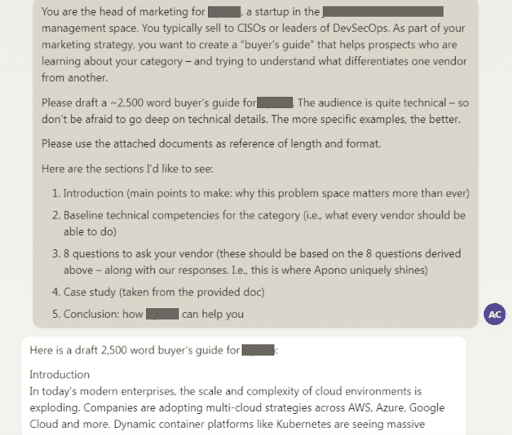
Prompt 3 – You are the head of marketing for [company], a startup in the [industry] space. You typically sell to [audience]. As part of your marketing strategy, you want to create a “buyer’s guide” that helps prospects who are learning about your category – and trying to understand what differentiates one vendor from another.
Please draft a buyer’s guide for [company]. The audience is quite technical – so don’t be afraid to go deep on technical details. The more specific examples, the better.
Please use the attached documents as reference of length and format.
Here are the sections I’d like to see:
- Introduction (main points to make: why this problem space matters more than ever)
- Baseline technical competencies for the category (i.e., what every vendor should be able to do)
- 8 questions to ask your vendor (these should be based on the 8 questions derived above – along with our responses. I.e., this is where [company] uniquely shines)
- Case study (taken from the provided doc)
- Conclusion: how [company] can help you
The results
At last, Claude was able to produce a usable first draft. And once we had the method down and a background doc filled in, it could do so in as little as 5 minutes.
While not perfect, the draft captured complexity and specifics that would have taken us many hours of research and writing if we did it manually. The human touch is still definitely needed to refine and finalize the guide, but AI got us a good chunk of the way there.
💡Try our method yourself: here’s a background doc template and our instructions.
The bottom line
While generative AI still has a ways to go before it can produce great content from a single prompt, it’s already a massive time-saver when used well. Getting from a blank page to a first draft in just a few minutes saves hours of work and means your main focus can be on editing and making the content even better – without the time crunch.
More from our Hackathon Series
- Short-form content marketing wins using GenAI
- Automating a content calendar (and filling it with meaningful blog post topics) using ChatGPT
- Should you let ChatGPT write your newsletter?