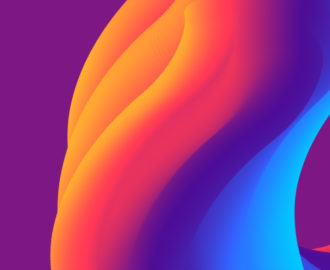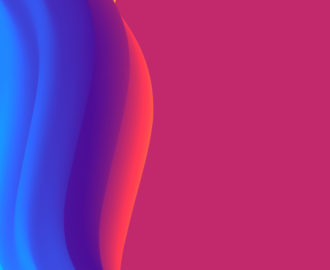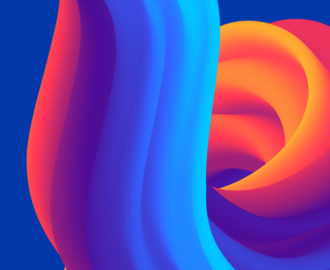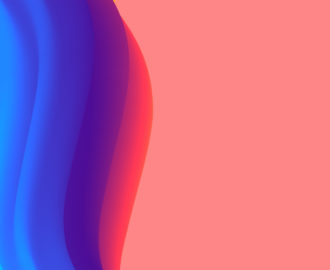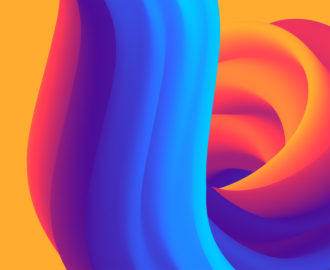This post is part of Blue Seedling’s Hackathon Series, where we’ll share the good, the bad, and the great from our 2023 Generative AI Hackathon. The goal? Solve everyday problems at Blue Seedling using the power of AI. Earlier this year, Blue Seedling split into teams of two to develop working prototypes (MVPs) for their projects. Watch this space for more stories from each team.
“Every writer I know has trouble writing.”Joseph Heller
Any Blue Seedling writer – no matter how 🔥 their final draft turns out – likely had to dedicate serious time to come up with an original idea.
Beyond just ideation, you have the operational headaches of content planning: scheduling posts, organizing copy-editors, moving draft dates to accommodate higher-priority tasks, etc. In small teams – especially at early-stage startups, planning and ideating content is often the first thing that gets sacrificed to make all the hours in your day. As we’ve said, “even with the right skillset, producing content is extremely time-consuming.”
Recently, the Blue Seedling team decided to look for a better solution – and we turned to GenAI for help.
Currently, our writers brainstorm a unique idea for their post, identify the best Blue Seedling team member to edit their content, and prepare a final draft for QA. As great as the end result is, the process puts too much onus on our writers to ideate. Our team will attest to spending most of the lead-up time to draft due dates simply thinking of good post topics that a) align with our content guidelines, b) satiate our readers’ curiosity, and c) haven’t already been written.
Out of these headaches arose an objective for Esther Han and me:
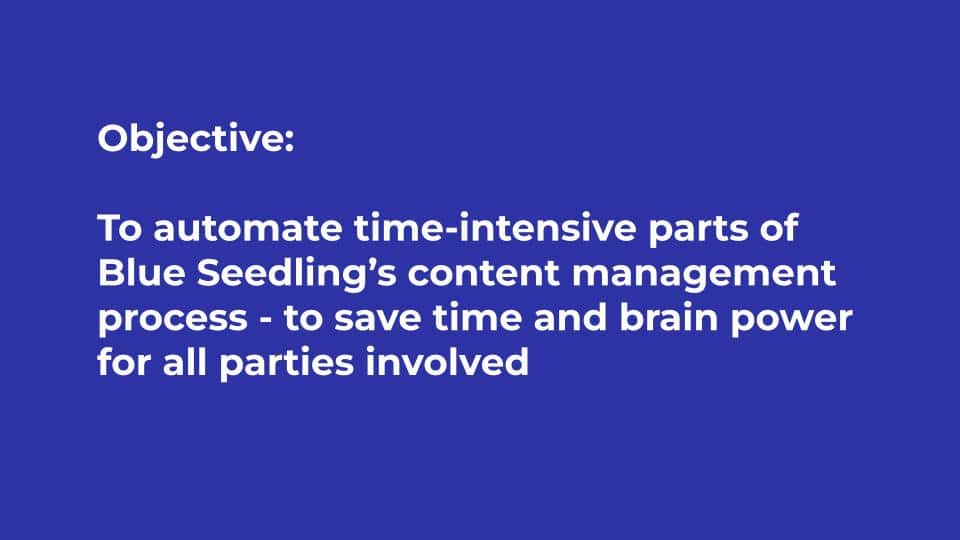
To achieve our objective, we focused on two main goals:
- Automating the creation and upkeep of a content calendar
- Using AI to generate inspiring blog post topics
What didn’t work
Building a better content calendar
We started by looking for a GenAI tool that would both generate blog post topics and “calendarize” them for us. Right off the bat, this was harder than expected. The Big 3 – Bard, Claude, and ChatGPT – all churned out solid post topics (after a good amount of priming), but had no calendar options. Less well-known tools like Taskade and Planly had the opposite problem; effective calendar-building capabilities, but no ability to generate meaningful post topics.
Inspiring post prompts
Despite its lack of a calendar tool, ChatGPT edged out Claude and Bard as the most effective tool for generating solid blog post ideas, such as “A Step-by-Step Guide to Crafting an Effective Marketing Plan and Budget.”
However, this output came after feeding ChatGPT a carefully-crafted 180-word description of the Blue Seedling content guidelines, AND every single one of our blog post titles. We eventually even got ChatGPT to create a table for us, which was certainly more effective than a bulleted list, but not quite the goalpost we were aiming for.
What worked
Skip to the TL;DR at the bottom to see what we learned.
Integrating ChatGPT with a dedicated work management tool
In our search for a low-code work management tool that could integrate with ChatGPT, we eventually landed on Airtable (though you could likely use any similar product, like Notion or ClickUp).
We looked for a platform that could achieve four key results:
- Populate post topics generated by ChatGPT into a calendar
- Allow users to choose from a list of pre-generated post topics
- Assign draft dates and publication dates for all posts
- Allow content planning admins to view the current workload of each writer
1) Getting post topics generated by ChatGPT into our calendar
Without getting into the nitty-gritty, we were able to download an API extension that allowed us to ping ChatGPT directly from Airtable. We fed AI prompts into the API and told it to populate another section of our Airtable base with the post topics it generated.
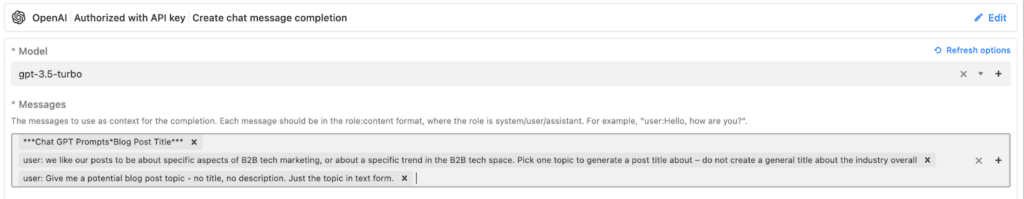
A snag in the plan
The real issue here was that we were unable to carry on a “conversation” with ChatGPT through this API. Each of our calls to the AI were considered a separate request, independent of all the prior prompts, meaning ChatGPT could not learn from repeated attempts.
Teaching a generative AI through back-and-forth conversation is essential. We didn’t come close to the level of post title quality we saw from the running conversation we had with ChatGPT earlier (e.g. “A Step-by-Step Guide to Crafting an Effective Marketing Plan and Budget”). Our workaround was to add more prompts to the message sent to ChatGPT from Airtable, but the issue remained that all of those prompts were being sent simultaneously – the AI was unable to learn through trial and error.
2) Allowing users to select from a pre-generated list of post topics
Using Airtable’s “Forms” feature, we were able to create a simple browser form that allowed our writers to select one of the topics generated by ChatGPT.
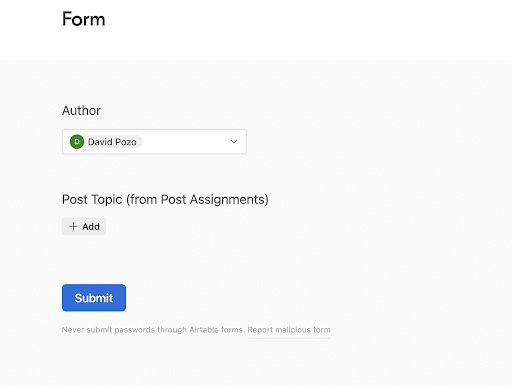
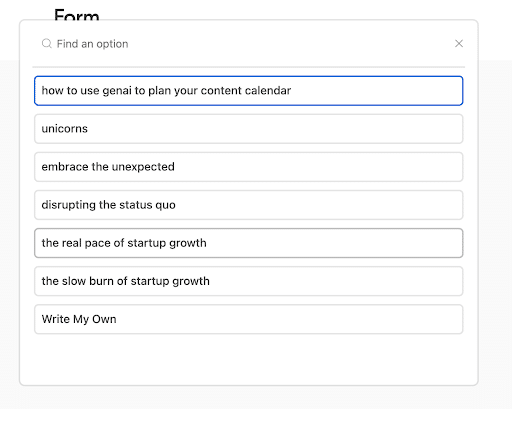
3) Assign draft due-dates and publication dates for all posts
Airtable, like many other work management platforms, has a robust calendar tool. We set up an automation within Airtable to assign draft due-dates based on the publication dates of each post:
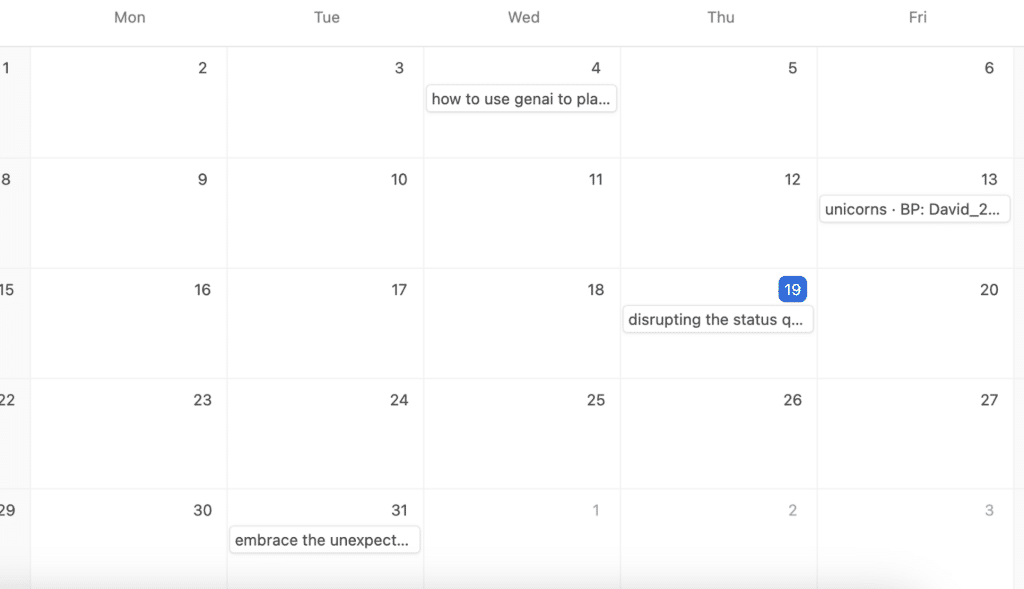
4) Allow content planning admins to view the current workload of each writer
This was a key part of our objective. We wanted to make sure content planners could – at a glance – identify the workloads of our writers and assign posts accordingly. By linking multiple “tables” (i.e. spreadsheet tabs) together and using some basic no-code Airtable formulas, we were able to populate a single tabular view of all our authors, all the posts they had been assigned, and the current status of each post.
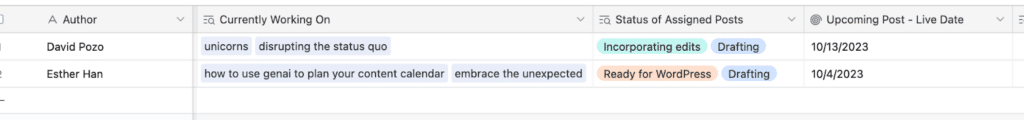
TL;DR
In summary –
- We automated the ingestion of AI-generated blog post topics into a shared work management tool
- We designed a system to notify our writers which topics were available
- We designed a system to display our writers’ workloads to our content planning team
Our list of next steps is extensive. As with our other Generative AI content hacks, this method required a lot of fine-tuning and cross-tool implementation. Not being able to teach ChatGPT how to respond with better blog topics hamstrung our ability to generate meaty, interesting ideas. We did, however, find an unexpected solution to scheduling issues. And the ability for authors to quickly see a list of AI-generated topics will hopefully inspire some more 🔥 Blue Seedling posts in the future.
The bottom line
We have yet to find a fully integrated, out-of-the-box solution that incorporates GenAI and operational tools to create an effective work management product for content teams. A centralized marketing calendar remains just out of grasp, but our quest to find it had its own rewards.
More from our Hackathon Series
- Buyer’s Guide in 5 min: Hacking long-form content creation using GenAI
- Short-form content marketing wins using GenAI
- Should you let ChatGPT write your newsletter?