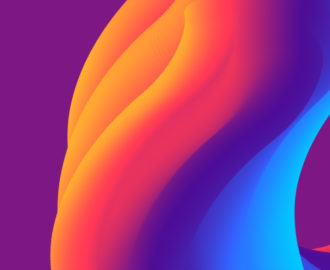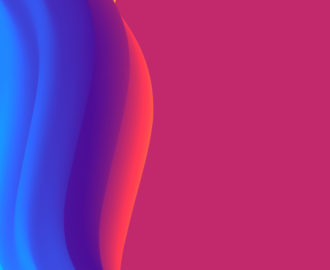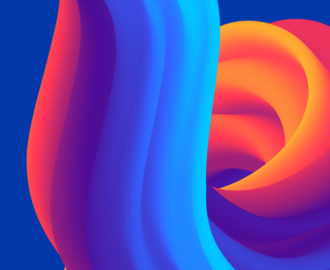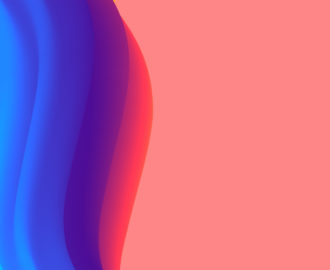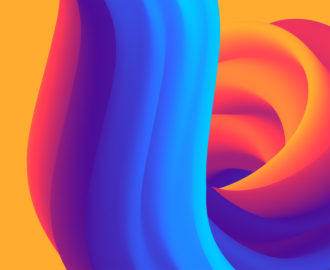We all know the email deliverability basics: Clean your contacts, validate your contacts, authenticate your email, and so on and so forth (if this is your first time hearing those tips, be sure to read this short post first). While those steps are a great starting point, there are other easy steps you can take to ensure your emails deliver successfully.
A key factor in email deliverability is IP reputation – a score given by a mailbox provider, or Internet Service Provider (ISP), that determines whether your email gets blocked, pushed into spam, or delivered successfully. Each ISP has a different IP reputation benchmark for delivering emails, so the higher the score, the higher your deliverability rates.
Here are advanced tips to boost your email deliverability and ensure your IP reputation is solid.
What are some things you should do before you hit send?
- Check that you’ve warmed up your IP address properly. Sending a large number of emails from a new IP address is a red flag for ISPs because you haven’t built up a good enough reputation to justify the volume that you are sending. To lower suspicion, you should gradually build up your regular sending volume so as to not alarm any spam filters. Some ESPs will do this for you, but if yours does not, use this general sending schedule to warm up your IP.
- Remove your IP address from blacklists. Blacklists tabulate IP addresses that have been deemed as spam senders (usually determined by IP reputation). These are commonly used by ISPs to determine whether an email should be delivered to an inbox. You can use free tools like MXToolBox to see which blacklists your IP address is on and request removals (find our template here). You should do this a few days before your next send because it takes about 24 to 48 hours to process each removal request. Note that this might not cover all known blacklists, so be proactive in your search.
- Create rules to remove unengaged contacts. Most companies unsubscribe bounced email addresses. While this is a good start, you should also unsubscribe contacts that have not engaged (opened, clicked, forwarded, or replied) for 10 consecutive sends. A higher engagement rate nets a higher IP reputation, so be as strict as possible without decimating your contact database.
- Limit the number of recipients per domain (company). Sending 100 emails to one company is the easiest way to land yourself in their spam folder or get blocked. Every mailbox provider has a different limit so you will have to figure out what that limit is through testing. You can send to all 100 of those email addresses — just be sure to space them out between multiple days.
What are some things you should do after you hit send?
- Check the emails that were not delivered. You want to get as much information as to why your email did not deliver to these recipients, and take measured actions accordingly. Look here for common error codes and how to fix them.
- Monitor your IP reputation. Tools like Google Postmaster, Cisco Talos, and SenderScore offer free insight into how your IP reputation is doing. Generally, anything below “good” or “80” means you have some deliverability issues. It’s important to use multiple sources because no one calculates reputation the same, and unfortunately, no one really knows exactly how email clients calculate it either.
The bottom line
With all the variability between ISPs, email delivery isn’t an exact science. But by implementing the best practices above alongside the basics, you should be on the right path to maximizing your email deliverability.